How-to: Signatures
#1
HOW-TO: Signatures.
For Windows Users.
First, the image you want to use for your signature must be resized to 250x500px. Use MS paint, a photoshop program, Paint.NET, Windows photo editor, or an online program such as photobucket to resize the pics.
Access the Edit Signature page by clicking "Quick Links" and the click "Edit Signature" in the flip-down bar.
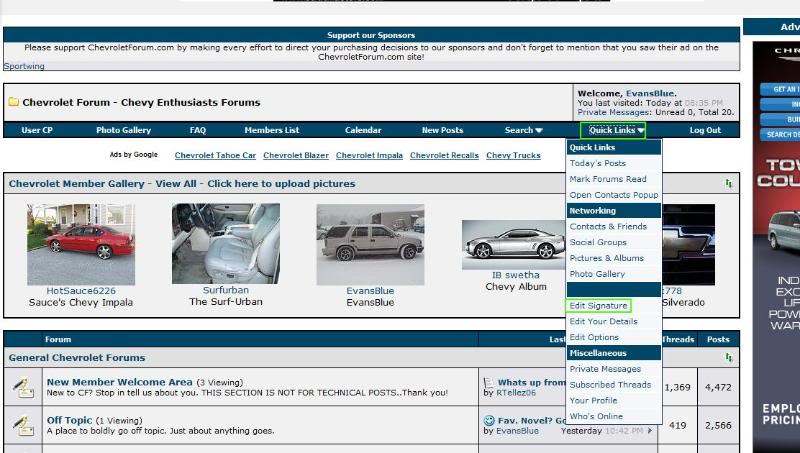
You will then see the Edit Signature page.
Scroll down and click "Browse" to upload a pic from your computer.
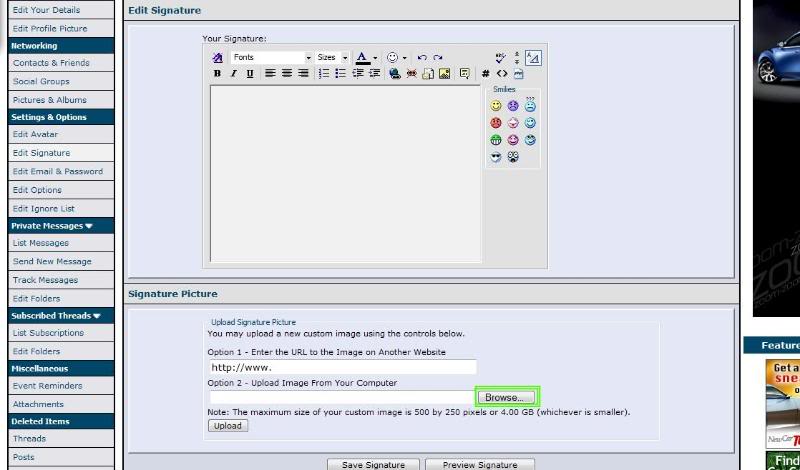
Locate the image in your computer where you saved it.
click it, then click "Open" or "Select", depending on your OS.
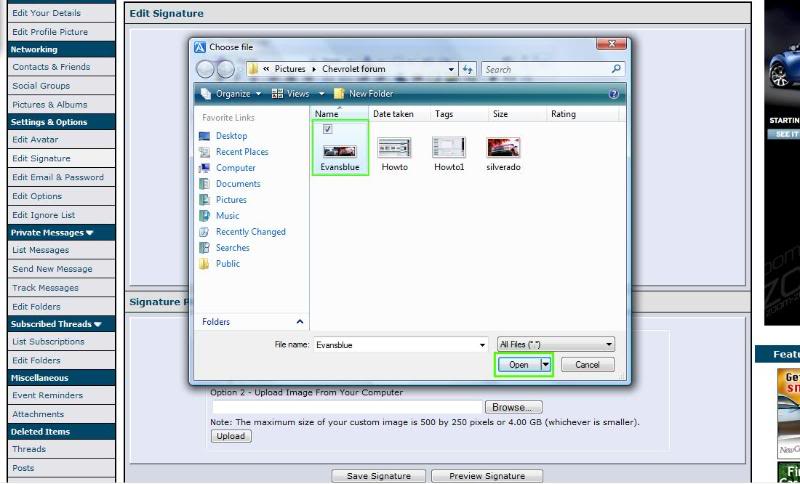
You'll now see the image location posted in the bar.
Click "Upload".
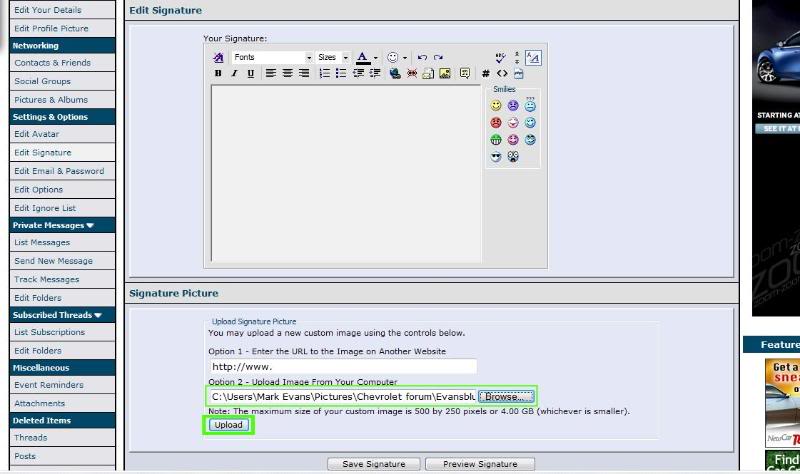
Wait for the image to upload. This may take several moments.
When it is uploaded you will see the image. Click "Insert Signature Picture"

You will then see the [sigpic][/sigpic] code in the text field.
Leave it as is. Do not alter the code or it will be corrupt.
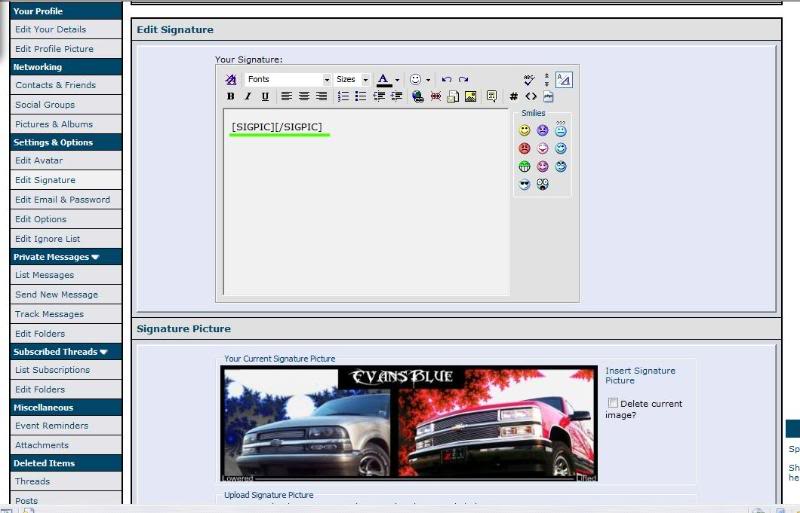
You may want to add text to your signature. You can do that now, but remember to let the [sigpic] code have a line to itself.
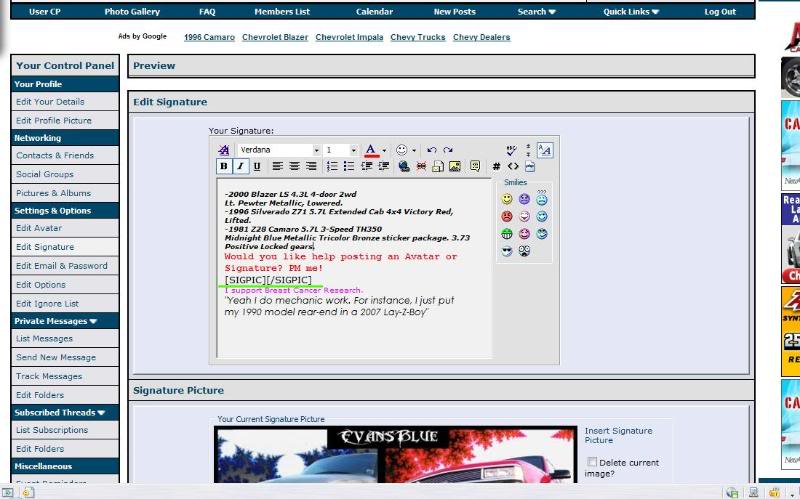
Scroll down and click "Save Signature" to post your signature in the forum.
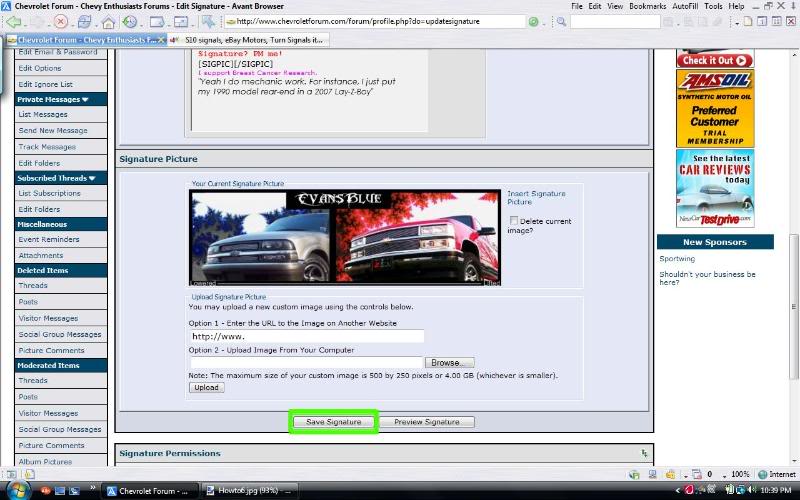
You will now be redirected to the User CP.
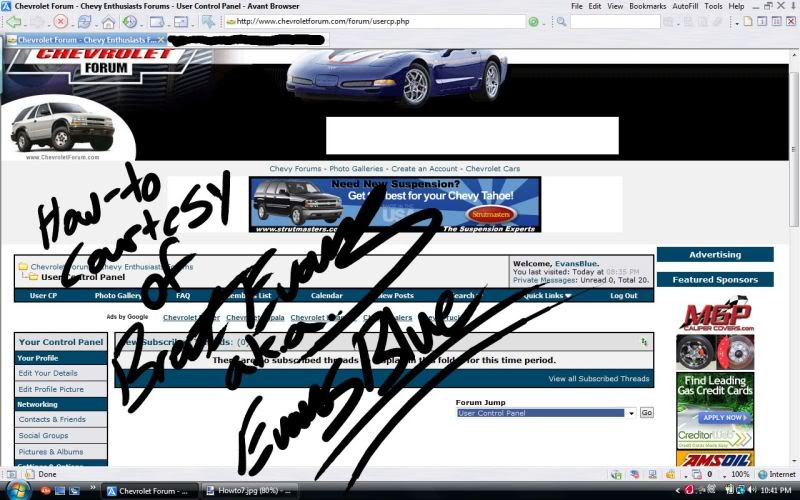
CONGRATS, YOU JUST SUCCESSFULLY POSTED YOUR SIGNATURE!!!





For Windows Users.
First, the image you want to use for your signature must be resized to 250x500px. Use MS paint, a photoshop program, Paint.NET, Windows photo editor, or an online program such as photobucket to resize the pics.
Access the Edit Signature page by clicking "Quick Links" and the click "Edit Signature" in the flip-down bar.
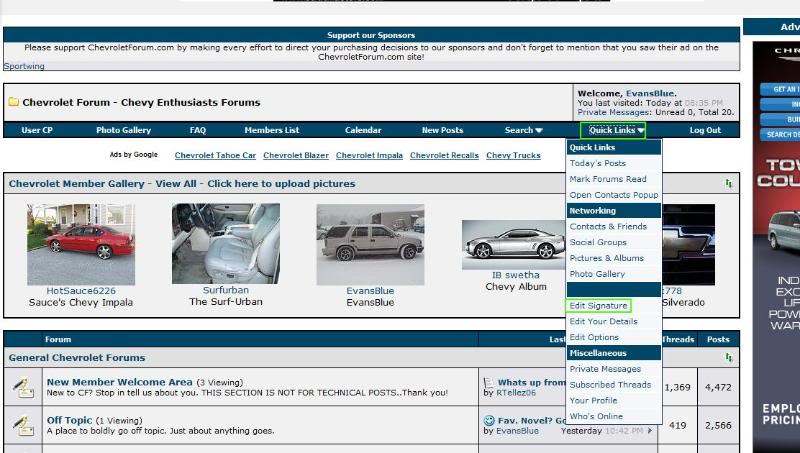
You will then see the Edit Signature page.
Scroll down and click "Browse" to upload a pic from your computer.
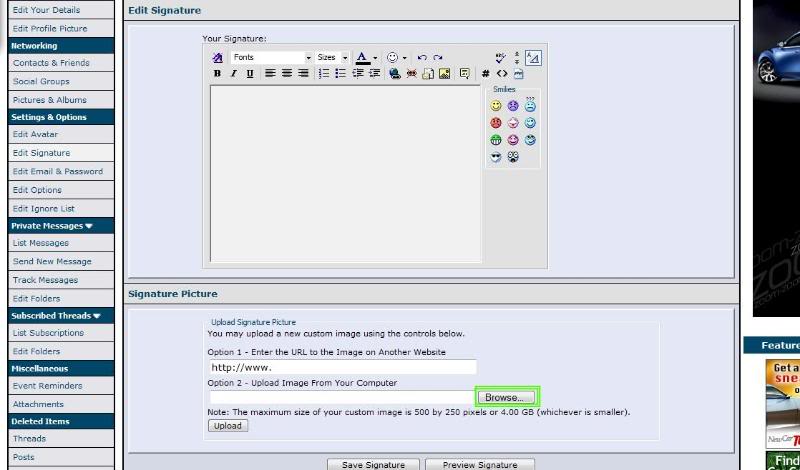
Locate the image in your computer where you saved it.
click it, then click "Open" or "Select", depending on your OS.
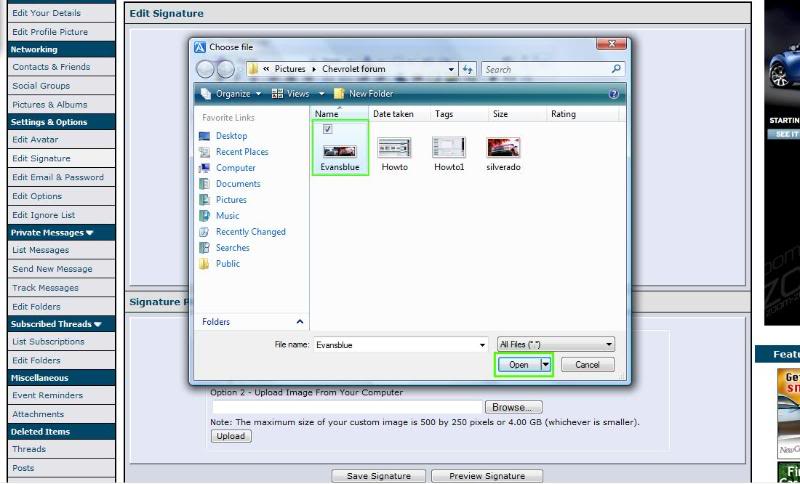
You'll now see the image location posted in the bar.
Click "Upload".
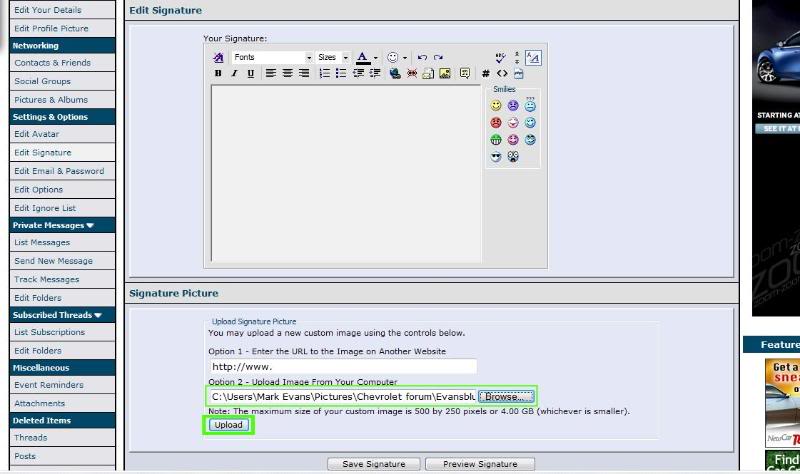
Wait for the image to upload. This may take several moments.
When it is uploaded you will see the image. Click "Insert Signature Picture"

You will then see the [sigpic][/sigpic] code in the text field.
Leave it as is. Do not alter the code or it will be corrupt.
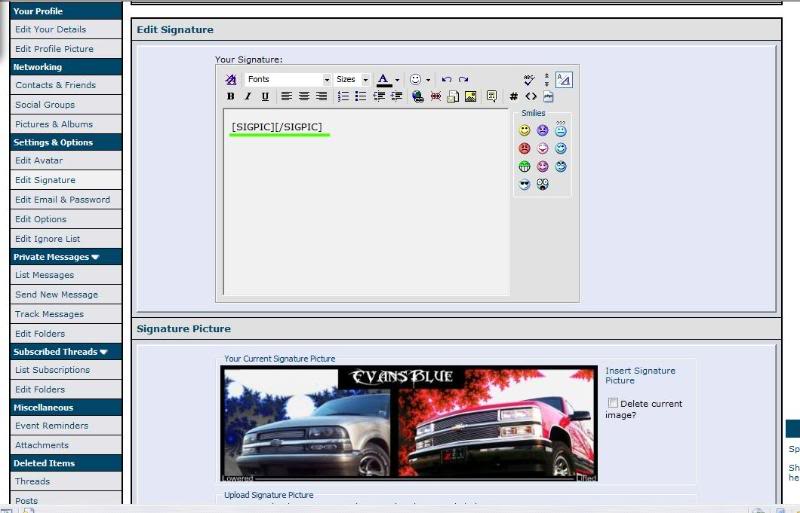
You may want to add text to your signature. You can do that now, but remember to let the [sigpic] code have a line to itself.
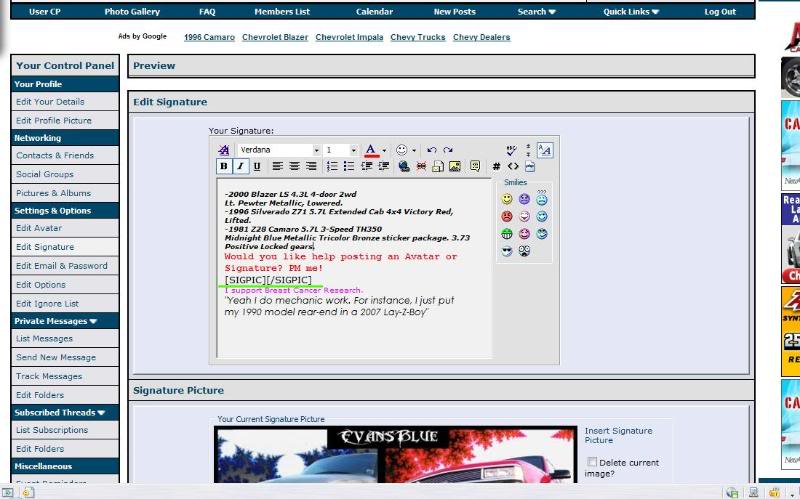
Scroll down and click "Save Signature" to post your signature in the forum.
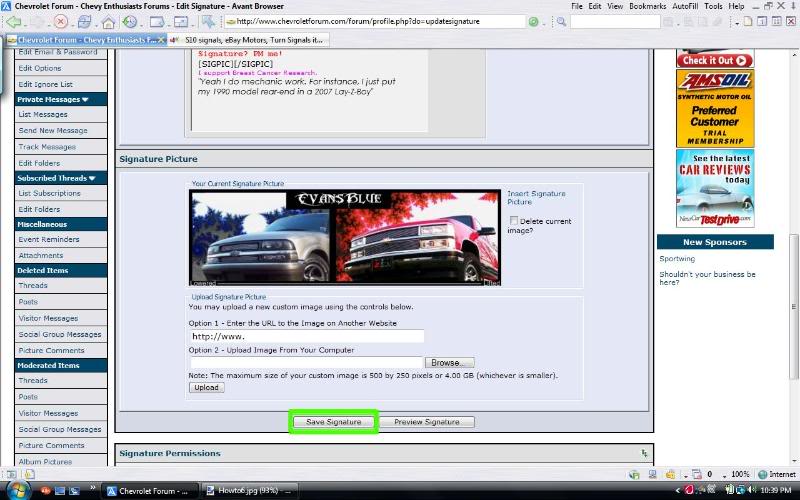
You will now be redirected to the User CP.
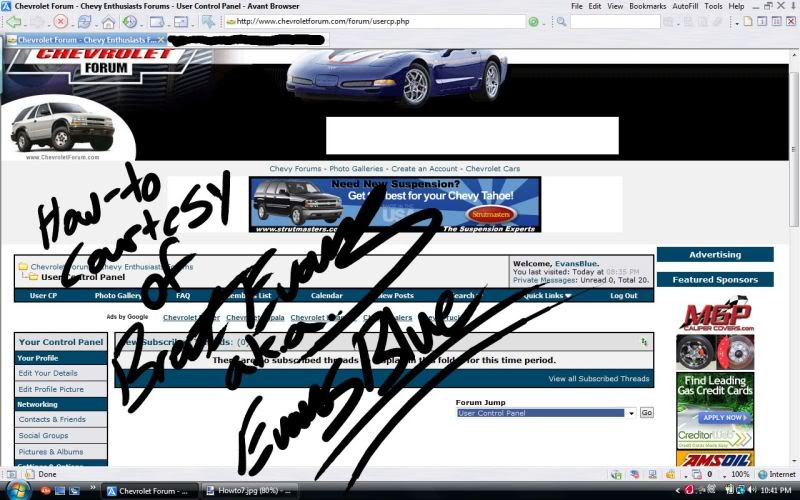
CONGRATS, YOU JUST SUCCESSFULLY POSTED YOUR SIGNATURE!!!








